You maybe already noticed the bucket on the main page directly next to the color conversions, with this bucket, you can think of it as a shopping cart, you can browse through Converting Colors and add up to ten colors into your bucket.
The color bucket then auto-creates color palettes for each of these colors based on the lightness, which you can download as GIMP or Adobe® ASE Palette.
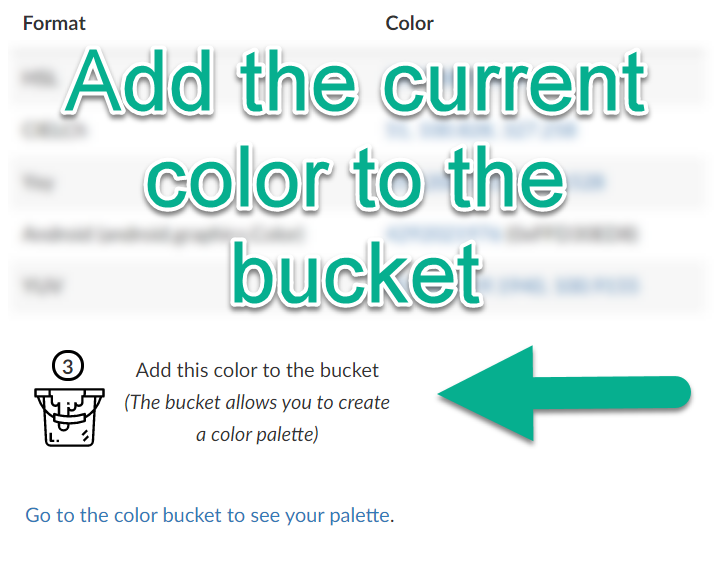
Once you go to the color bucket, you can see all the colors you added to the bucket. From here, you can change the colors and also remove colors from your bucket.

Below the colors, you see the palettes for the selected colors based on the lightness. You can download each of these palettes as GIMP or Adobe® ASE Palette. At the end, there is some sample CSS code for the colors which you could paste to your project.
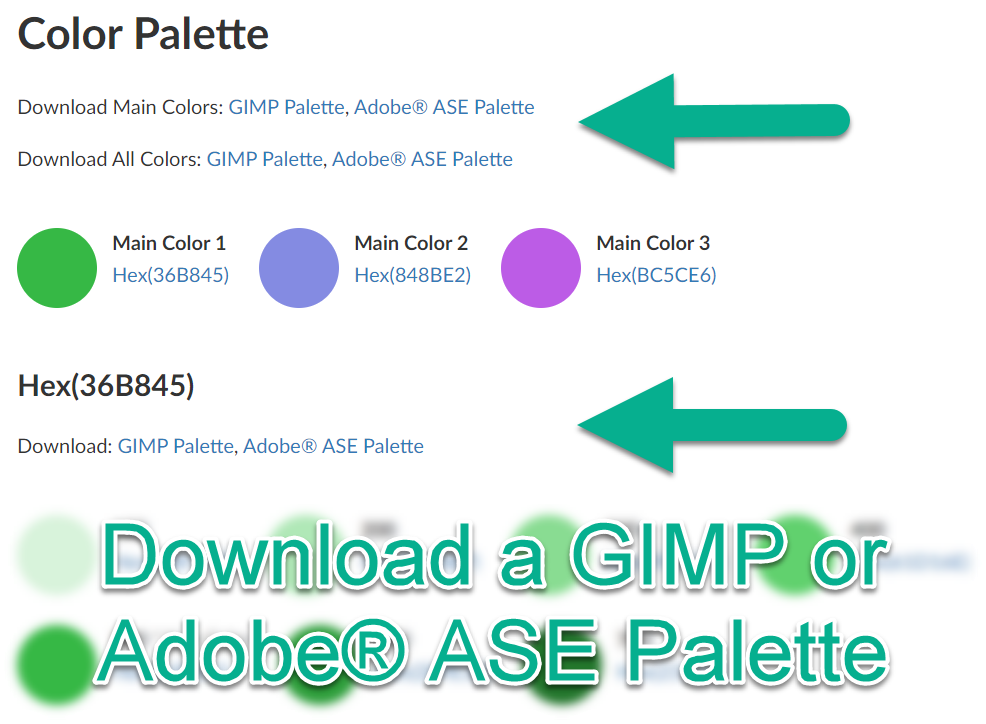
Go to the start page to add colors to your bucket or check your bucket.